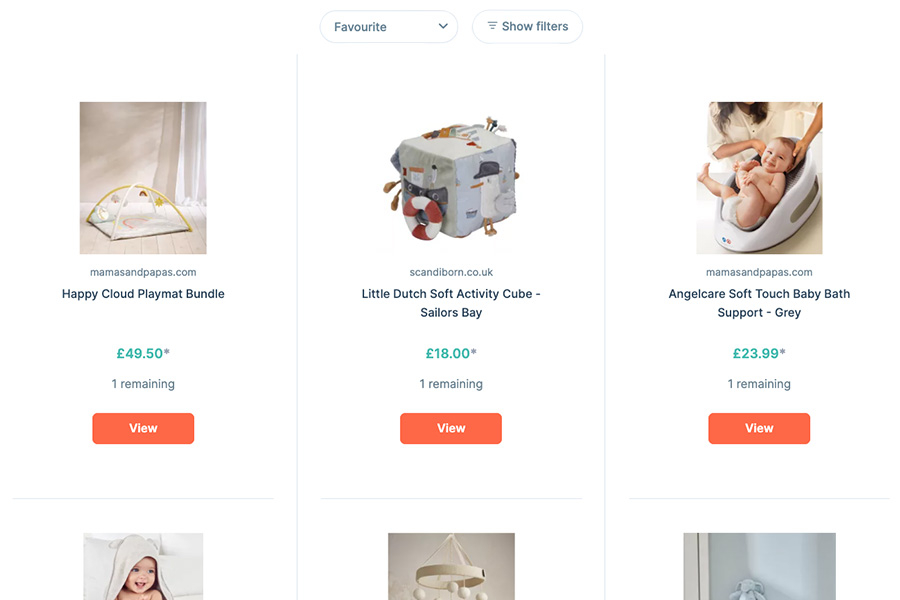Find a gift list
Friends and family, please enter the List ID and the baby's surname.
How to buy a gift
Step 1
Once you have seen a gift you would like to purchase, click the "View" button for your chosen gift.
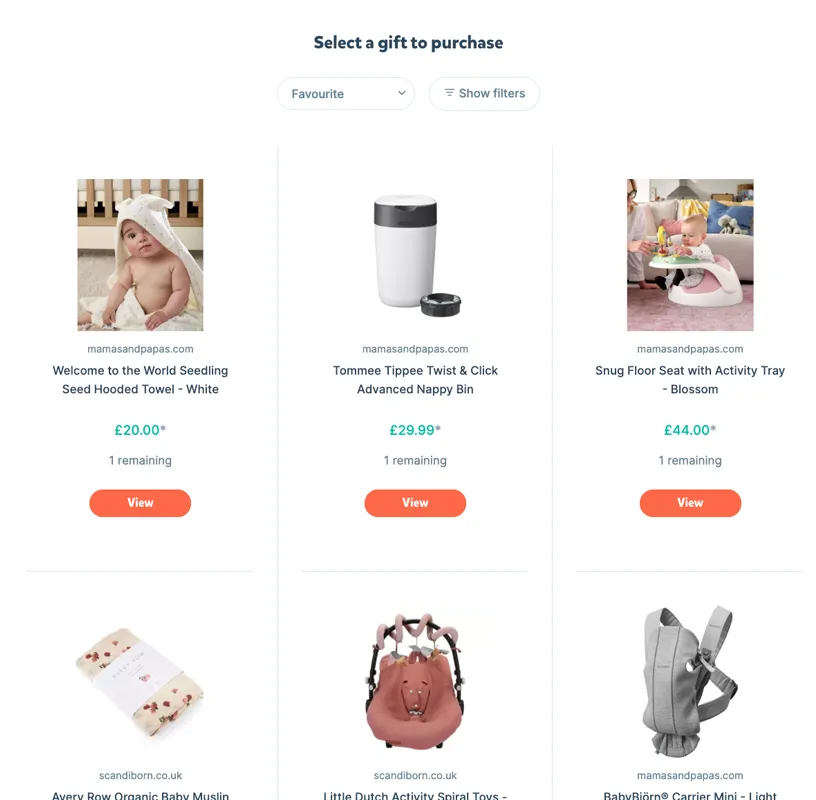
Step 2
Read the instructions carefully and take note of the desired delivery request. When ready click the button "Visit retailer & purchase gift".
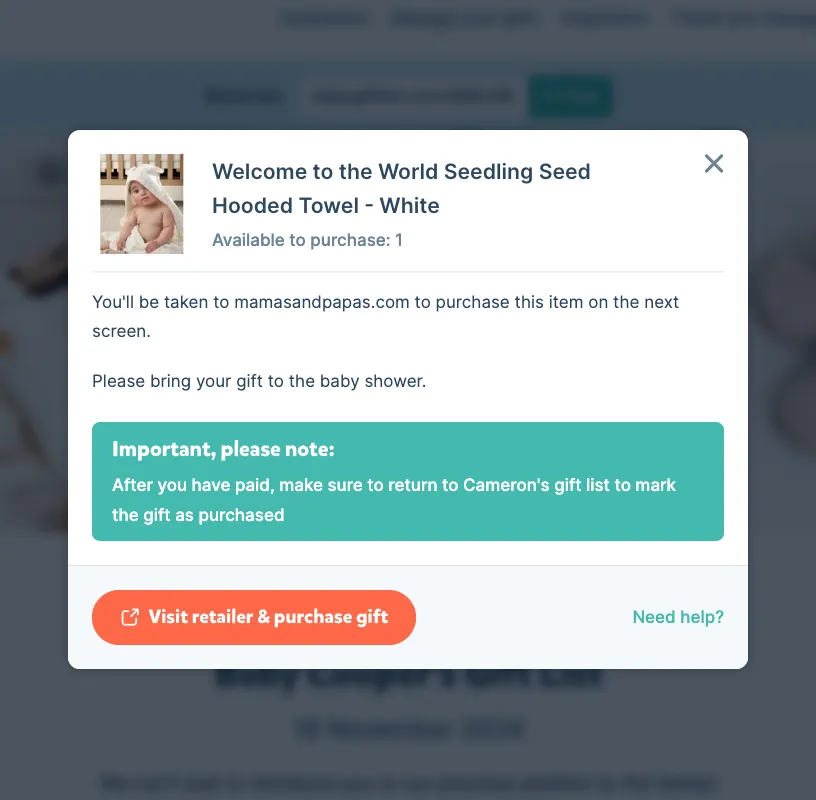
Step 3
You will be transferred to the retailer's website. Add the gift to your basket and head to the checkout. Make sure to enter the correct delivery details and then pay for the item.
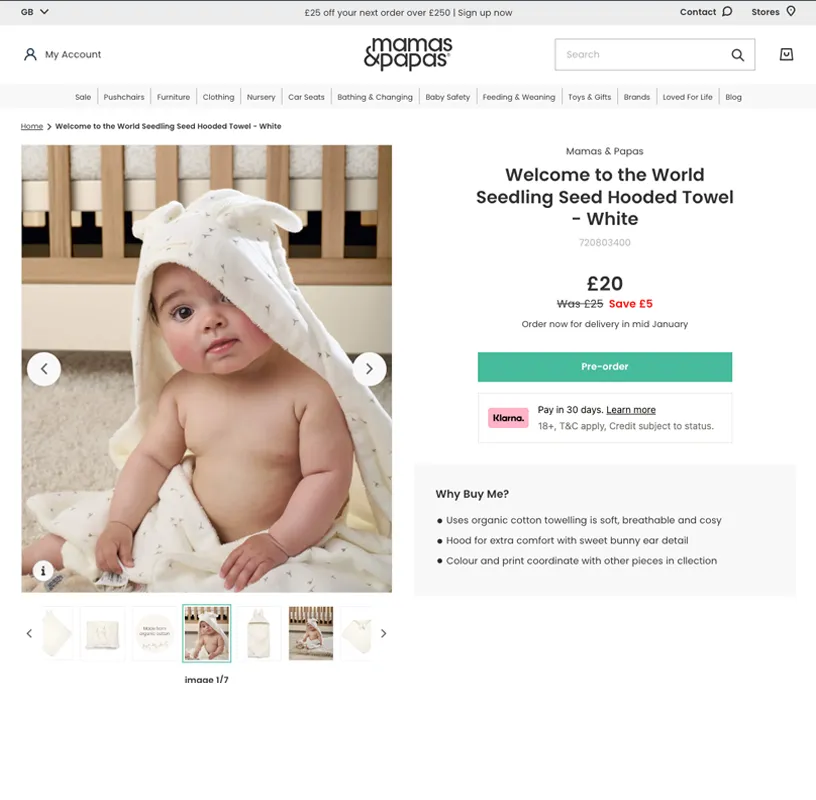
Step 4 - Important part
Return to the gift list and complete the form to mark the gift as purchased.
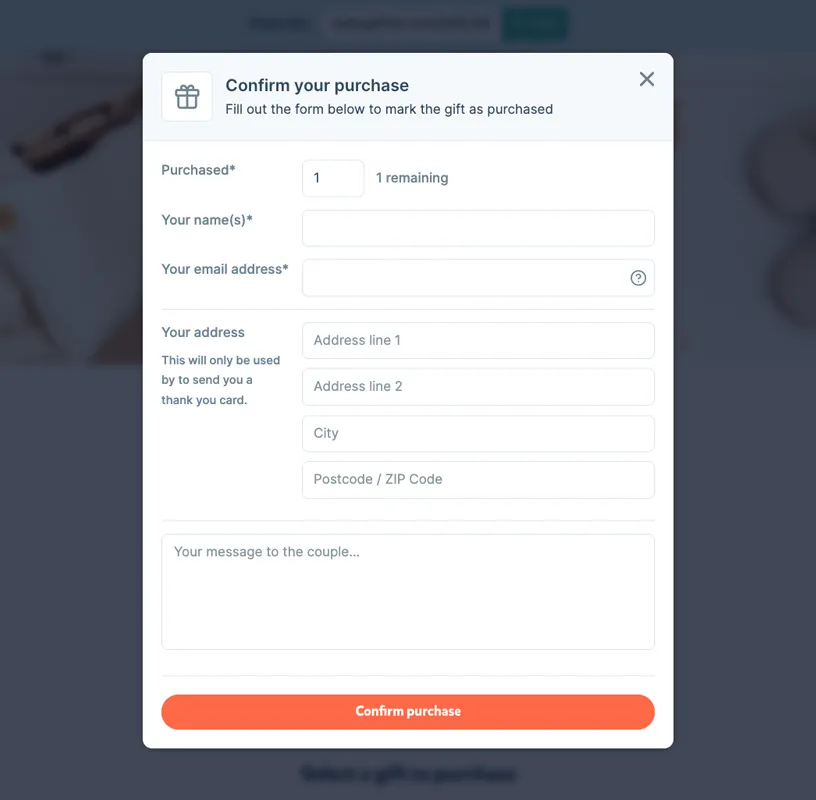
Frequently asked questions
How do I buy a gift?
You'll browse the gift list here, but you'll be purchasing directly from the retailers' websites.
- Find the gift you want to buy on the list.
- Click the gift and carefully read any instructions or delivery requirements.
- Click "Visit Retailer & Purchase Gift" to be directed to the retailer's website.
- Add the gift to your basket and proceed to checkout on the retailer's website.
- Make sure to use the delivery information provided and complete your purchase on the retailer's website.
Here's the important part… Once you've purchased the gift on the retailer's website, return to the gift list. A confirmation box will appear where you can mark the gift as purchased by completing the form.
I have already purchased the gift, how do I mark it as purchased?
Didn't see the purchase confirmation popup? No worries! You can still mark your gift as purchased.
- Find the gift you bought on the list and click on it again
- Below the 'Visit retailer & purchase gift' button, you'll see a link for 'Mark as purchased.'
- Complete the short form to confirm your purchase.
Why was I taken to another website when trying to give a gift?
Baby Gift List is designed to help parents easily create their dream gift registry. We provide a platform where they can add gifts from various online stores.
When you choose a gift, you'll be directed to the retailer's website to complete your purchase. We don't sell the products ourselves.
In some cases, we use an affiliate link to send you to the retailer. This simply means that the retailer might thank us with a small commission if you make a purchase using that link.
For cash gifts, you will be redirected to the parents PayPal.Me account. We don't handle any financial transactions directly and there is no fee from us.
Where do I send the gift?
The shipping address will appear at the top of their gift list and in the pop-up of your chosen gift. Simply copy and paste the address when you go through the checkout process on the retailer site.
If you plan to give your gift in person, then ship the gift to your own address instead.
I purchased a gift but it has not arrived, can you help?
We understand your concern! While Baby Gift List connects you to retailers, we don't handle the purchase or delivery of the gifts themselves.
Important to note: Your purchase agreement is directly with the retailer you buy the gift from. We are unable to intervene in disputes regarding the delivery or quality of the gifts.
If you haven't received your gift yet, we recommend contacting the retailer directly. They will be able to assist you with tracking your purchase and answer any questions you may have.
I marked a gift as fulfilled by mistake. How do I undo this?
No worries! We understand mistakes can happen. Here's how to easily fix it:
- Look for an email from Baby Gift List titled "Your Thoughtful Gift for [Baby Surname]" (check your spam folder if needed).
- Scroll down to the section titled "Changed your mind?" and click the provided link.
- You'll see the gift that you marked. Click "Undo your gift selection" to make it reappear on their gift list.
Didn't receive the email? Don't worry! Simply contact us at hello@babygiftlist.com. In your message, please mention baby's surname and the name of the gift you want to unmark.
Can I contribute towards a gift?
Absolutely! We understand that you might prefer to contribute towards a specific need or simply want more flexibility in your gift-giving. Here's how you can do that:
Many registries, including those created on Baby Gift List, offer a "Cash Fund" option. This allows you to contribute any amount you wish directly to the parents-to-be. They can then use the collected funds to purchase essential baby items, bigger purchases on the registry, or anything they need for their little one.
How to find the Cash Fund:
- Look for an item labelled 'Cash Fund' on the registry (this is optional for parents-to-be, so they may not have one).
- Select the Cash Fund and follow the instructions provided.
- You will either be redirected to their PayPal.Me account or if they prefer you can also give cash in person
How do I buy multiple items from the same retailer?
To keep it simple you would want to add all of your items to the same shopping cart, so you can go through the checkout process once (which may save on shipping costs).
Here are the steps to take:
- Find your gifts: Browse the gift list and choose the items you want from the same store.
- Proceed to retailer: Click on the first item and proceed to the retailer's website. Add it to your shopping cart but don't check out just yet.
- Mark as purchased: Return to Baby Gift List and confirm your purchase by clicking "Yes, I have paid." Fill out the form and let the parents know.
- Repeat for other items: Select the next gift from the same store on the gift list. Go back to the retailer's website and add it to your cart. You'll likely see your previous item there too.
- Check out: Once you've added everything, you can make the payment on the retailer's website.
- Avoid duplicates: If you forgot to mark any of the products as purchased you can click on the gift and click on "Mark as purchased".
I have a problem with the gift I ordered, can you help?
We understand that issues with your purchase can be frustrating. While Baby Gift List cannot directly assist with these matters, we can guide you in the right direction.
Baby Gift List functions as a gift registry platform. We connect you with the retailers where the parent has registered their gifts. However, we are not involved in the purchase or fulfillment process.
For any inquiries or concerns regarding the gift you purchased, please contact the retailer directly. Their customer service team is equipped to handle issues related to delivery delays, damaged items, returns, or exchanges.
Why is the price different on the retailer's website
Retailer prices can occasionally change. This means the price you see on the gift list might not always match the current price on the retailer's website.
The retailer's website will always display the most up-to-date price. Unfortunately, Baby Gift List cannot automatically update prices due to constant fluctuations.
Here's what you can do:
- Proceed with the purchase based on the price listed on the retailer's website.
- If you'd like to inform the parent(s) about the price difference, you can contact them.
Can I send a cash gift?
Looking to contribute towards their cash fund but unsure how? Here's a quick guide:
- Select the cash fund you want to contribute to.
- Enter the amount you would like to gift.
- Complete the short form so the parents know who to thank for the thoughtful contribution.
- Click on the provided button to be directed to their PayPal page. There, you can securely contribute your gift.
- Don't forget this crucial step! After completing your payment on PayPal, return to the gift list and mark your gift as 'Sent.' This helps the parents keep track of their contributions.
It is important to note... Baby Gift List doesn't directly handle any financial transactions. They provide a platform for parents to manage their gift lists and connect with friends and family.
How does Baby Gift List work?
Here's How Baby Gift List Makes Gifting Easier:
- Parents-to-be create their dream gift list: We provide a platform for parents to gather desired gifts from various online stores, creating a centralised registry.
- Friends and family can easily find and purchase gifts: You can browse their gift list, find the perfect item, and be directed to the retailer's website to complete your purchase securely.
- Wide selection of stores: Parents-to-be can add gifts from almost any online store, giving you a diverse range of options to choose from.
- Free and transparent service: There are no hidden fees for using Baby Gift List, neither for parents-to-be nor for friends and family.
Latest from The Crib
Cute finds, clever tips, and thoughtful ideas for life with a new baby.